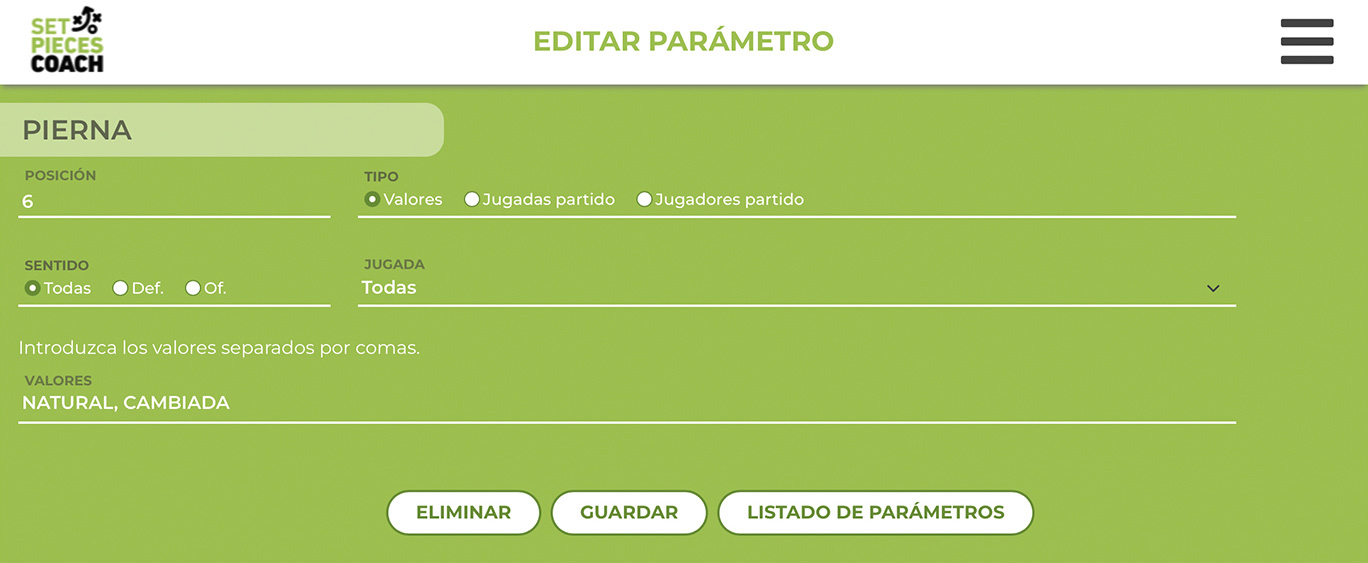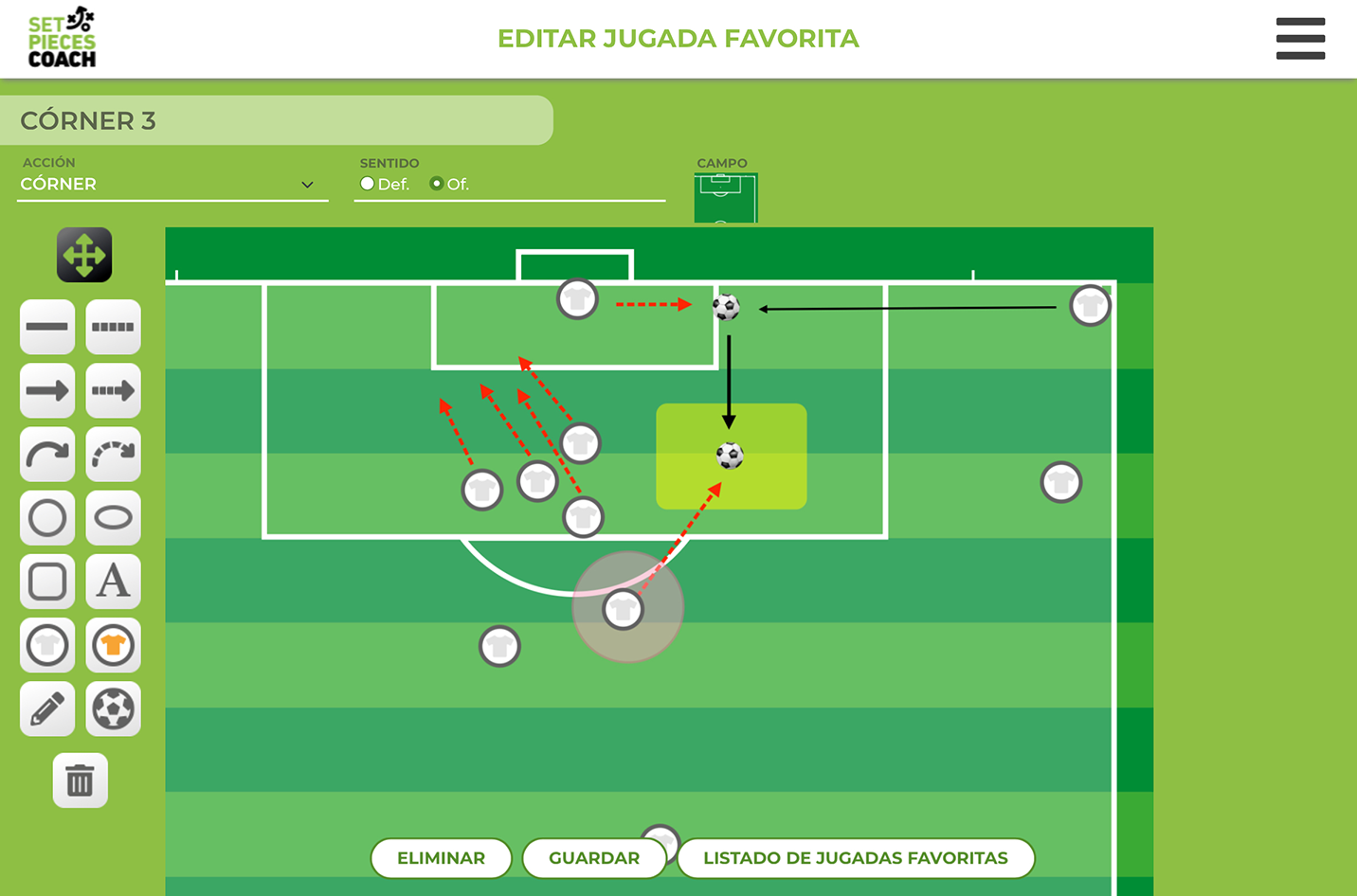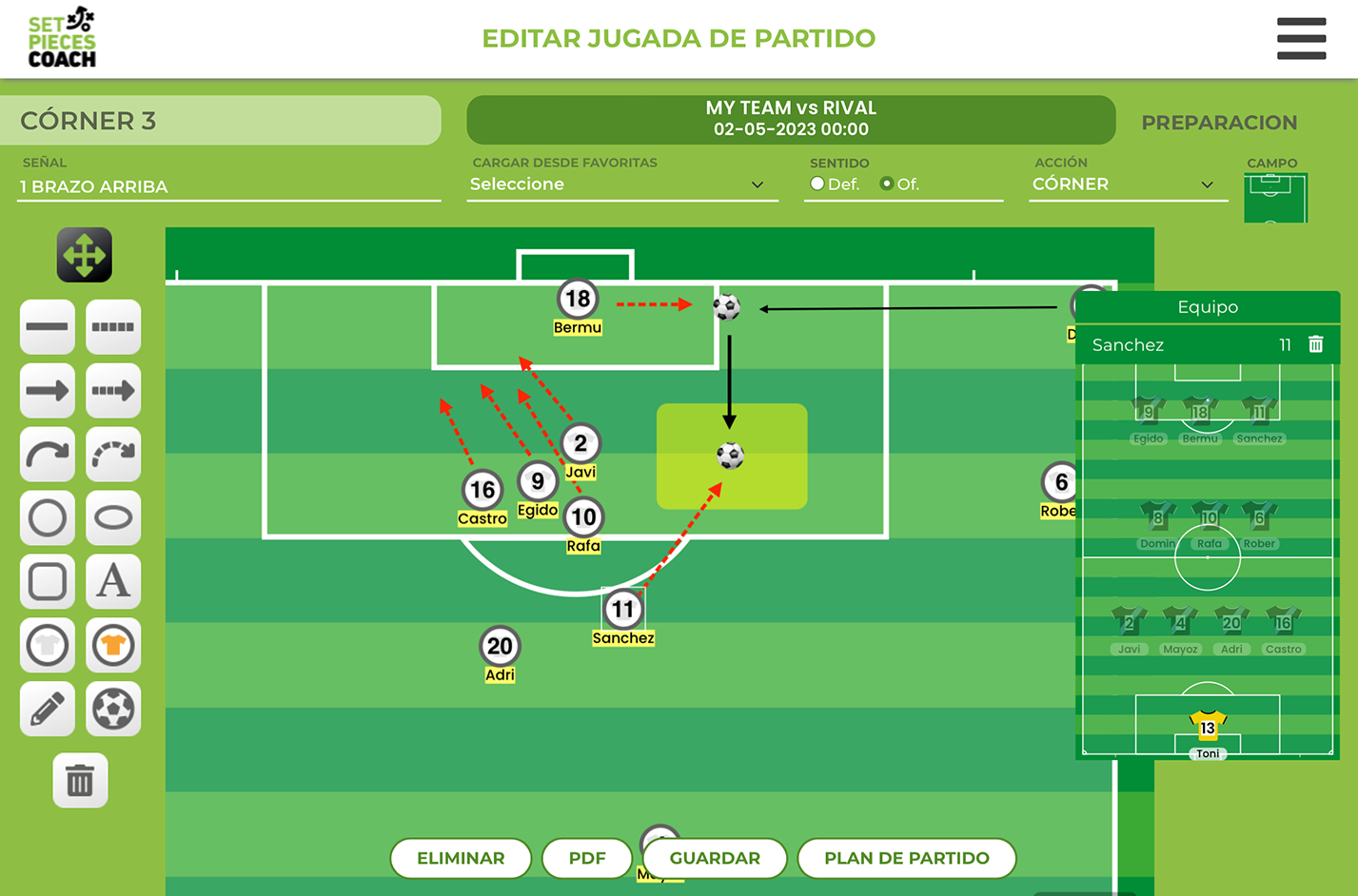TROUBLESHOOTING GUIDE
How to prepare before a game
01. Team
Start creating your team Customise it with your shield and kits and add all the players on the squad.

How to prepare before a game
02. Actions and parameters
Then create and define the different actions that will be shown later during the match (such as lateral free kick, far frontal free kick, corners, etc.).
Only for PRO and ELITE subscriptions:
Add any parameters that will allow you to later analyse your actions from set pieces (such as zone, classic or weak foot kick, etc.).

How to prepare before a game
03. Favourite plays
Now it’s time to prepare your favourite plays. You can use these plays in all your matches without having to redraw them.

How to prepare before a game
04. Competitions
Create and define the features of the competition your team is participating in (such as number of substitutions allowed, substitution windows, etc.).

How to prepare before a game
05. Game plan
Create your match plan and choose the players you will be using in it. Define main players and substitutes and assign the positions of each player during each play.
Only for ELITE subscriptions:
In addition, Elite subscriptions can define which opponents players will score against during the match.

During the match
06. Match
It’s time to play! Press PLAY and start your match.

Changes
Select the player(s) that are coming on and going off.
You can modify, delete or confirm this change. This can even be postponed and subsequently saved in the log, where all you need to do is to press the Change button again.
Marking
Check, add, modify, and delete the marking you define in the Match Plan.
Actions
This button panel contains all the actions that you have already created. Click on one of the eyes of a SP to view all the plays you have created. The green eye will help you view the offensive type plays, while the red eye will show the defensive ones. Whenever an eye is clicked once, the icon changes to +1, and clicking again logs an action in the log.
Log
Check the history with all the actions that have taken place throughout the match. You can also register (tag) any data of interest for your subsequent analysis.
Match data
Save all the data of the play you are viewing in the log.
Viewing filters
Filter between offensive and defensive play.
Moves
Swipe from play to play using your finger.
Click on a play to make changes to the player positions. Drag a player to change their position or click on two players to change positions from one to the other.
This application cannot be used on mobile phones due to its technical features and usability.

Post match
07. Data and statistics
View and/or complete the log of all tagged actions at the end of the match based on the previously defined parameters.
You can export both the timeline and the match data in CSV and XML formats to the main video analysis programs.
Only for PRO and ELITE subscriptions.